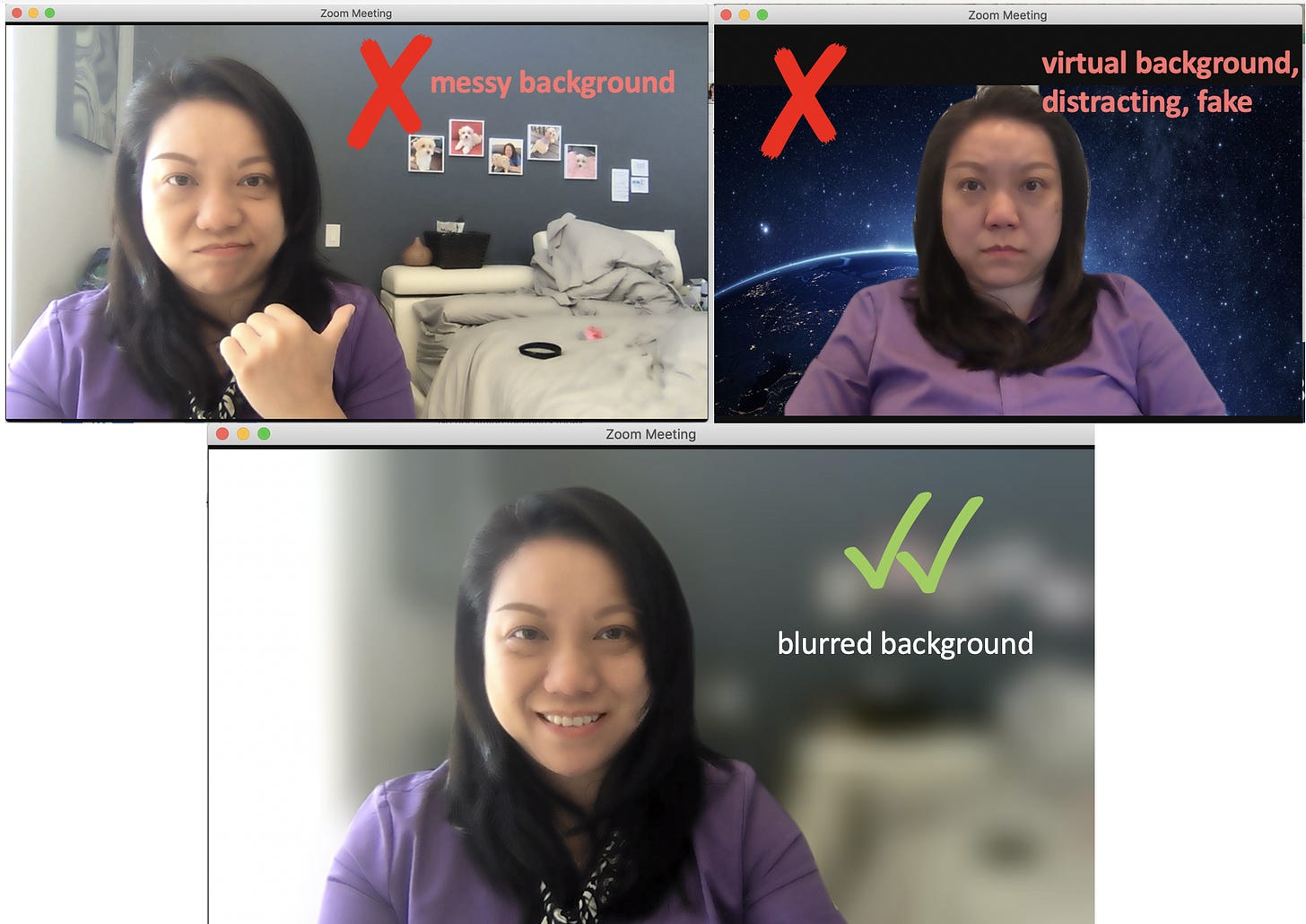Zoom Setup to Look Like a Winner, Part 2
Look your best via zoom with the right lighting, backgrounds and filters
2020 - the year of the Pandemic has taught us that we can all work remotely and meet over video conference, relatively effectively. And let’s be honest, meeting and interviewing over Zoom and Google Meet are here to stay for the very foreseeable future.
I wrote in Part 1 of this series various tips on camera setup, posture, and eye contact via zoom to look like a winner and as a high performer.
Here, in Part 2 of this series, I will go over tips on how to look professional and look your best and with the right lighting, background, and filters setup. I will also touch base on how to deal with Zoom fatigue towards the end.
Tip 1: Let there be LIGHT!
Having the right lighting can make a big difference in how you are perceived. Remember, you want to look positive, engaged, and energetic during zoom interviews and work meetings. Good lighting will help you achieve that.
The best lighting is natural lighting facing you (not behind you.) If your room doesn’t have a window with good lighting, consider getting a ring light (not too expensive on Amazon.)
Below are examples of different lighting setups.
Tip 2: Zoom Backgrounds:
to Virtual or not to Virtual?!
First of all, virtual zoom backgrounds can be fun and can be a casual conversation starter. However, I’m really not a fan of it. It looks very fake and distracting when it starts flickering, especially when you don’t have consistent lighting or a “flat background”. Virtual backgrounds can work well if you have a green screen, but most of us don’t have that.
So, what can you do when you don’t want to reveal your true background, especially when you have a messy room behind you?
My favorite way is to use the “blurred background” Zoom feature. Notice that it “hides” the background, and it really frames you as a focal point, which will a lot of potential distractions during meetings.
Here’s how you use the “blurred background” feature in Zoom:
1) select “Choose Virtual Background”
select the “Blur” background option
Lastly, you can use these types of fabric backgrounds that photographers use if you want to spend $$ to look your best.
Note, I didn’t get these myself as I primarily use the blurred background functionality.
Tip 3: Filters!
First of all, as a woman, I’m NOT big on make-ups. However, I strive to look as full of energy as possible. The coolest thing about zoom is that it comes with some built-in features to “touch up” your appearance.
In addition, I’d admit, I don’t have time to put on makeup and I admire those of you who can do it every morning. Thank goodness that Zoom just recently launched a feature called Studio Effects, and I can instantly have a light “makeup effect” filter. See it for yourself.
To apply the touch-up:
1) click on “Video Settings”, select “Touch up my appearance” and “dial it up, baby!”.
2) to apply the “make-up” filter, click on “Choose Video Filter”, click on “Studio Effects” on the lower right corner, and then you can play with the various settings that make you look good and natural.
Now, I’m not doing it because I need to look prettier. I am simply doing it to make myself look more awake, more put together, and it gives me more confidence during meetings. You do what you need to do.
Alright, let’s have some fun here. Another secret of mine is that I occasionally use Snapchat filters with my Zoom.
Here’s an example of me using some fake glasses during an interview to make myself look smarter, and more like a young hipster. It worked because I eventually got a job offer with a better-than-expected comp package!
Btw, there are a lot of silly filters in Snapchat, don’t get stuck with a silly filter for your meetings (e.g. the potato head one, it happened with my boss.)
I made my own Snapchat filter with the professional-looking glasses above, feel free to use it: Simple Glasses
How to Deal with Zoom Fatigue?
Hopefully, my tips in Part 1 and Part 2 gave you very practical ways to look your best via video conferencing when working remotely.
However, I know that we all suffer from Zoom fatigue every so often. Some of us are in Zoom 8 hours a day, and having to look our best can be exhausting. Here are a few tips:
1) For large zoom meetings, it is ok to turn off your camera if you are just a listener.
2) When meeting with people that you have a special trusting relationship with, give both of yourselves permission to not be on video, perhaps take the meeting out on a walk (like good-old Steve Jobs does)
3) Try to schedule time for breaks. If it is a 1-hour meeting, try to schedule it for 50 min instead. If it is a 30 min meeting, try to schedule it for 25 min instead. You can use the time between meetings to stretch, walk around your room, get a drink, etc.
4) Block-off time during your work week and don’t apologize for it. The best time is blocking off 2-3 hours on Wednesdays so you can recover from the peak day of the week. Blocking off 2-3 hours on Fridays is also good as a way for you to reflect upon the week.
5) Reduce meeting time - try to inform, decide, discuss via Slack or email to avoid yet another meeting.
Hope these tips help!
Stay tuned for Part 3 on how to SOUND like a winner via Zoom!